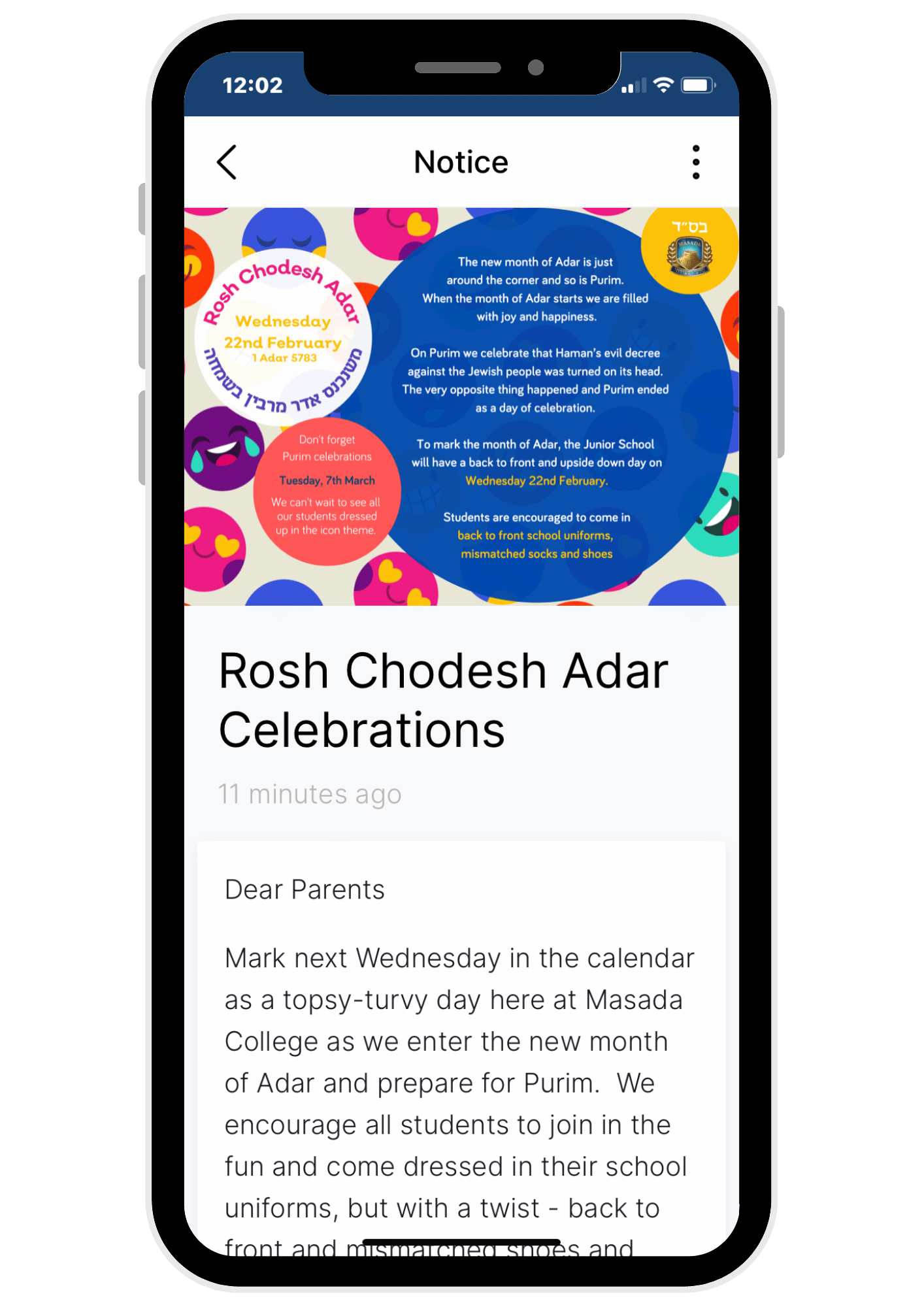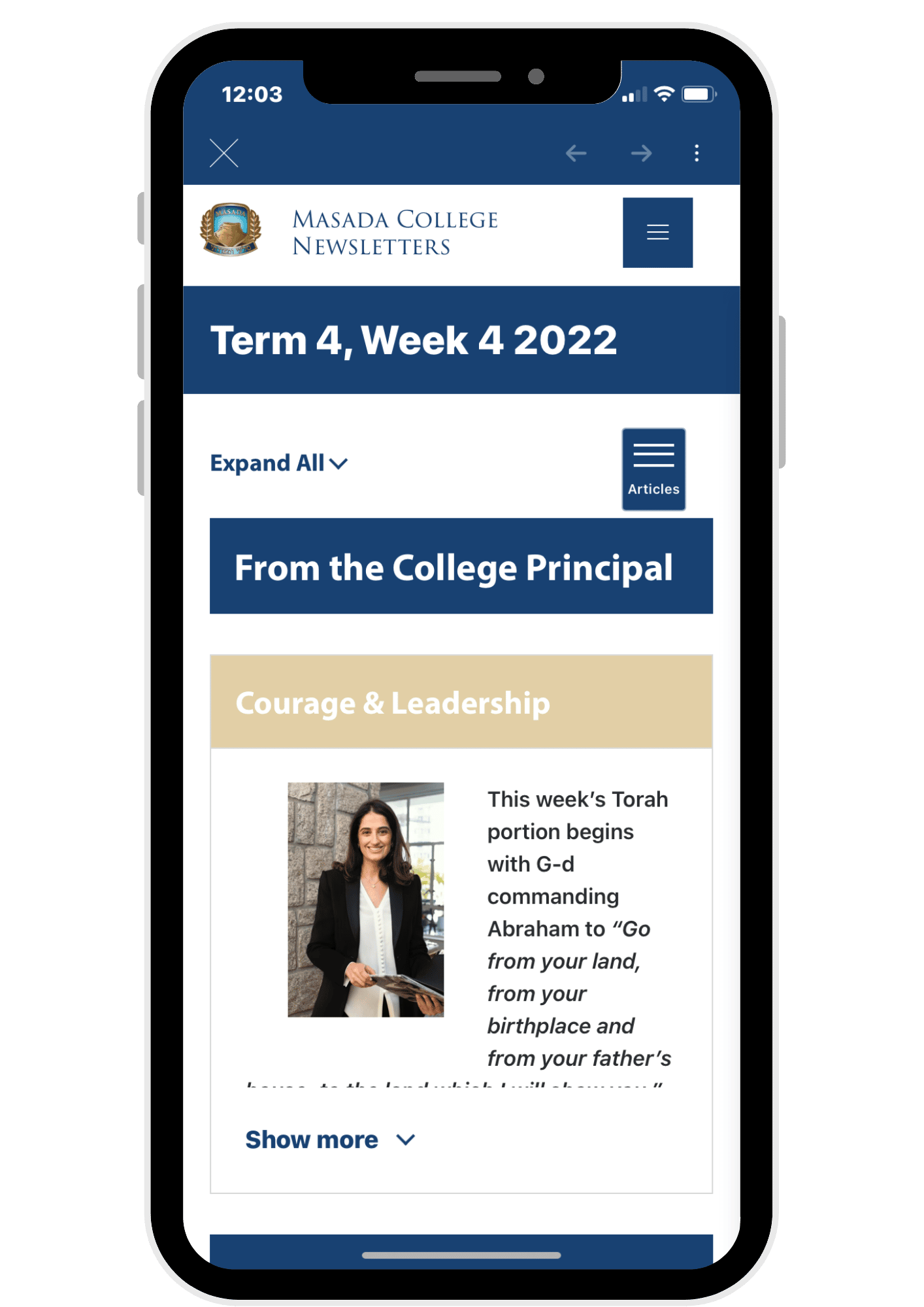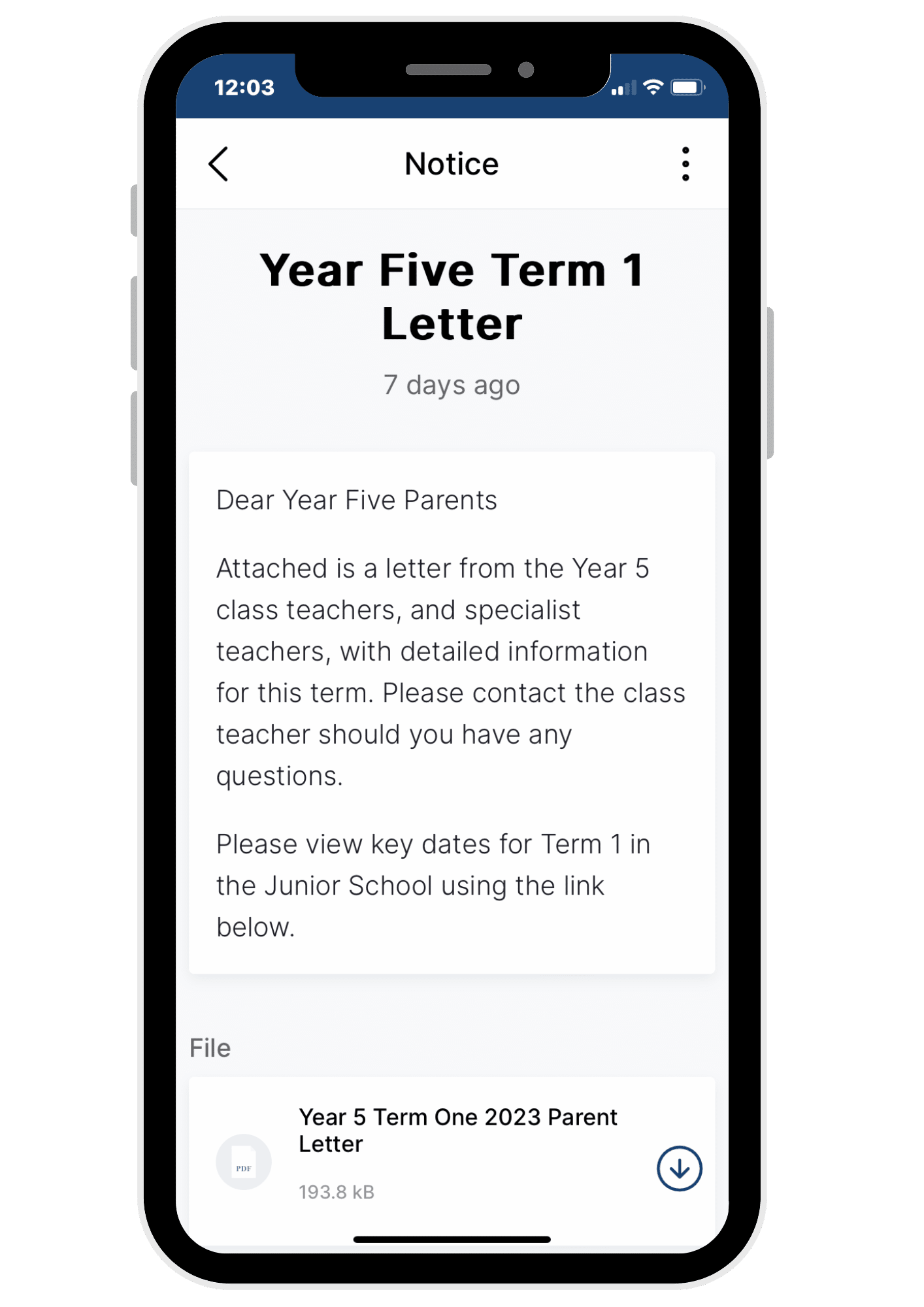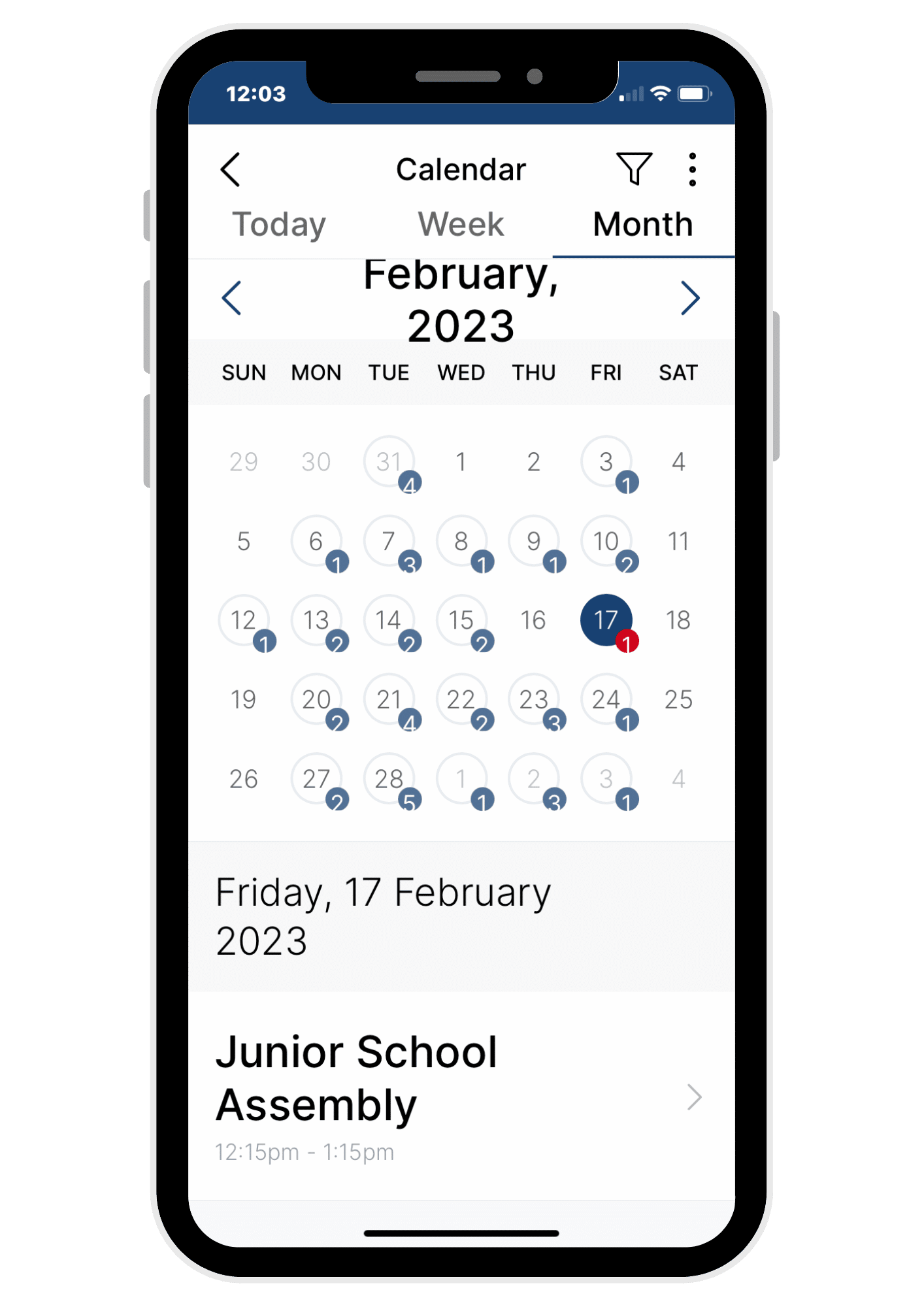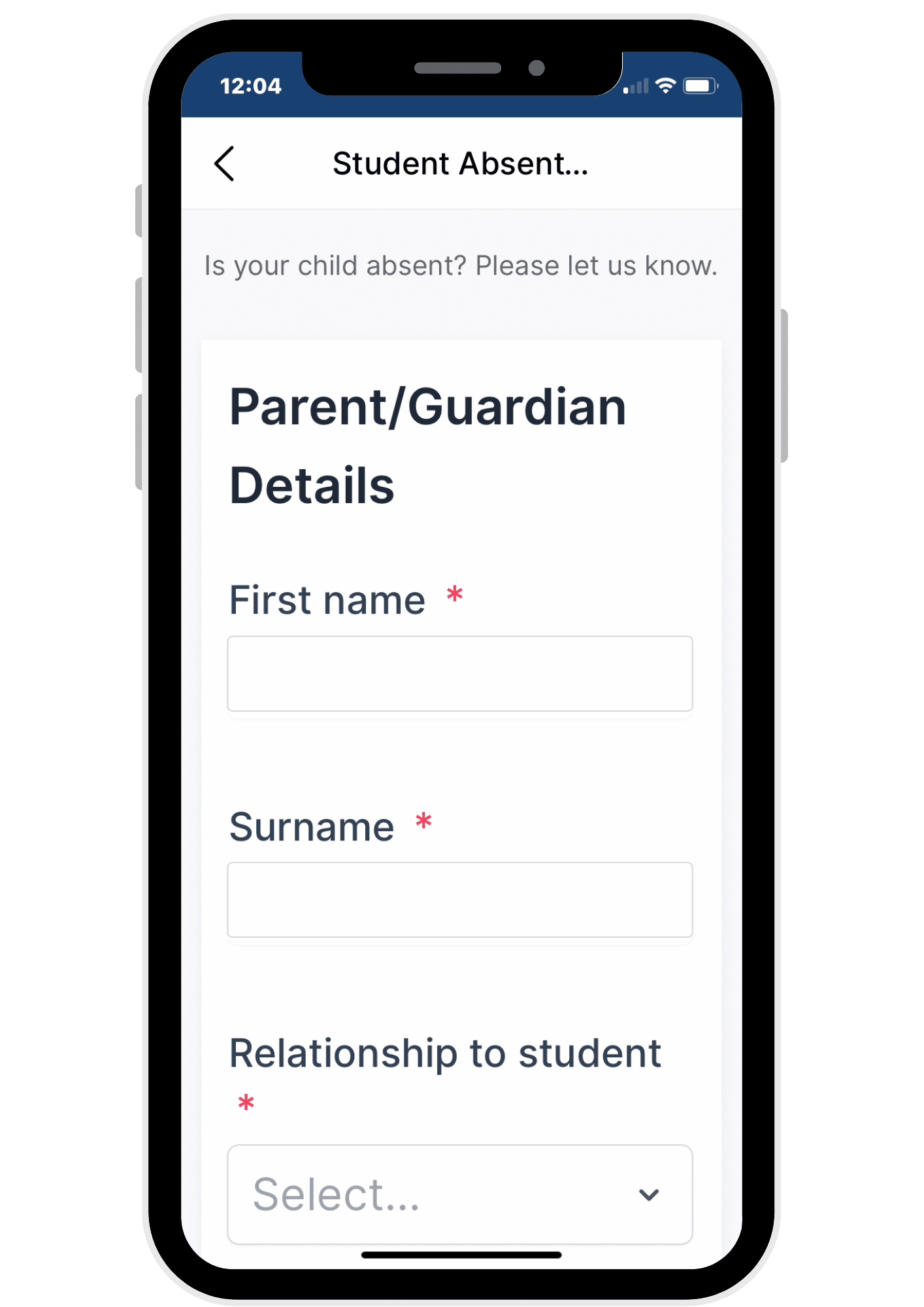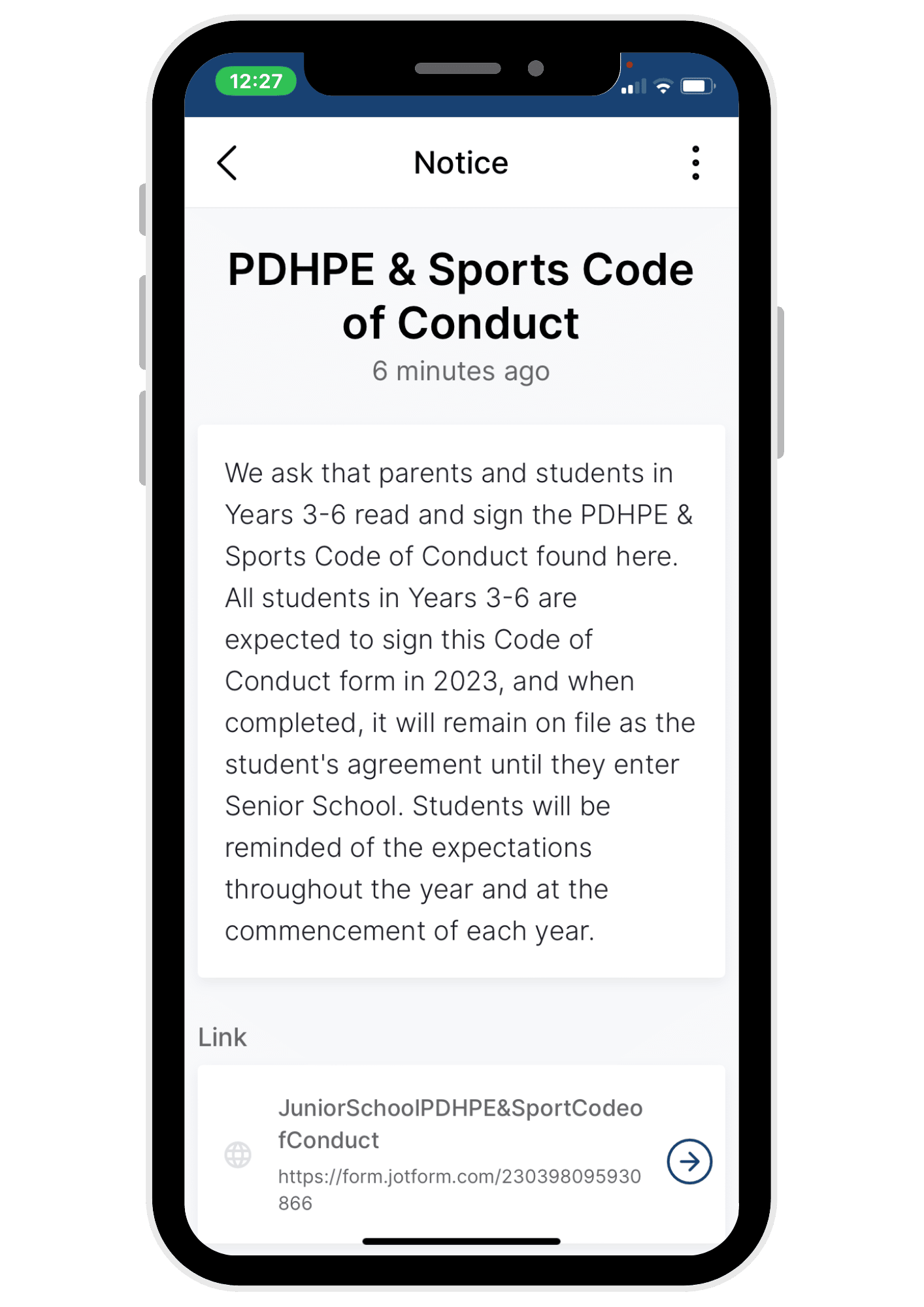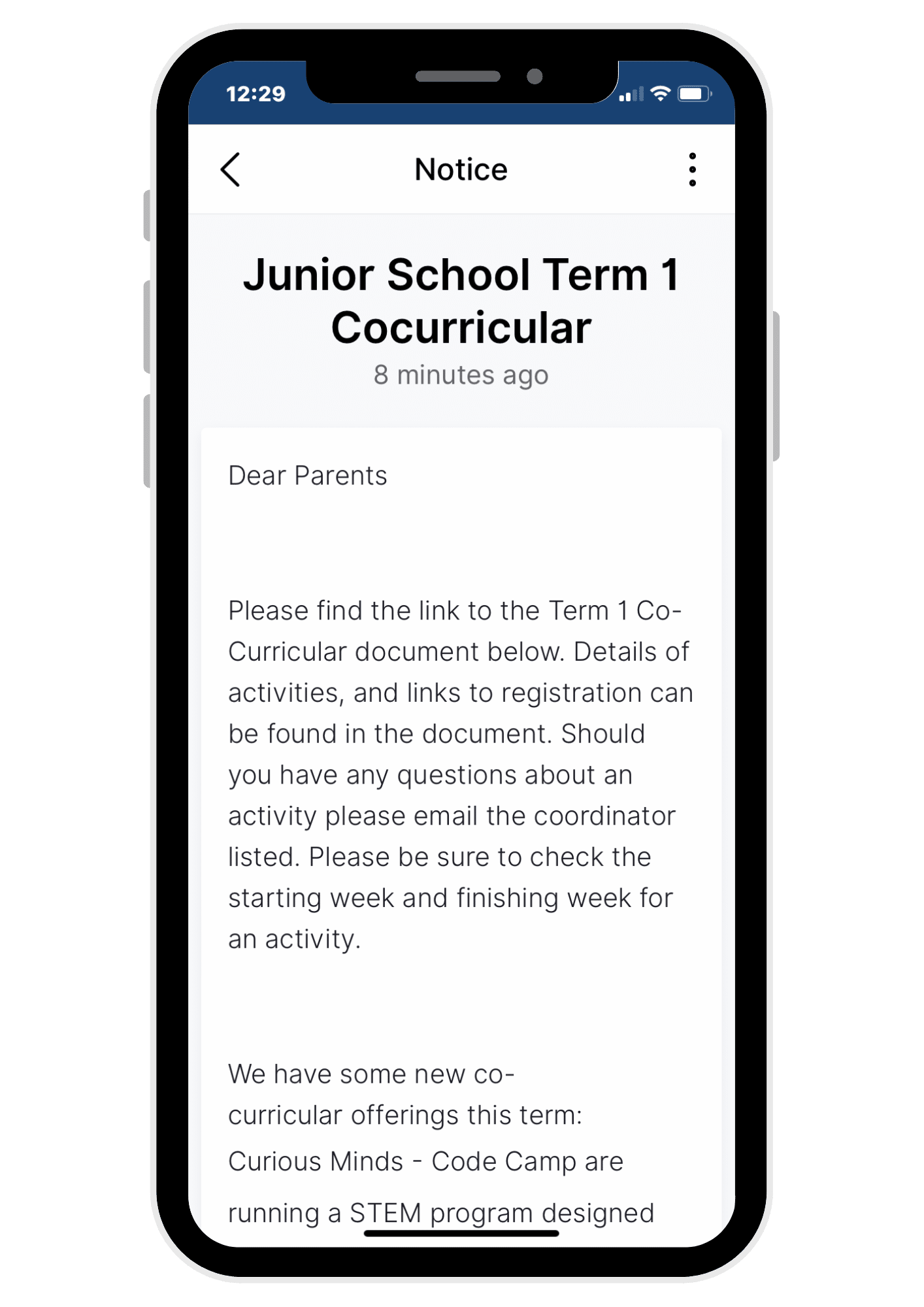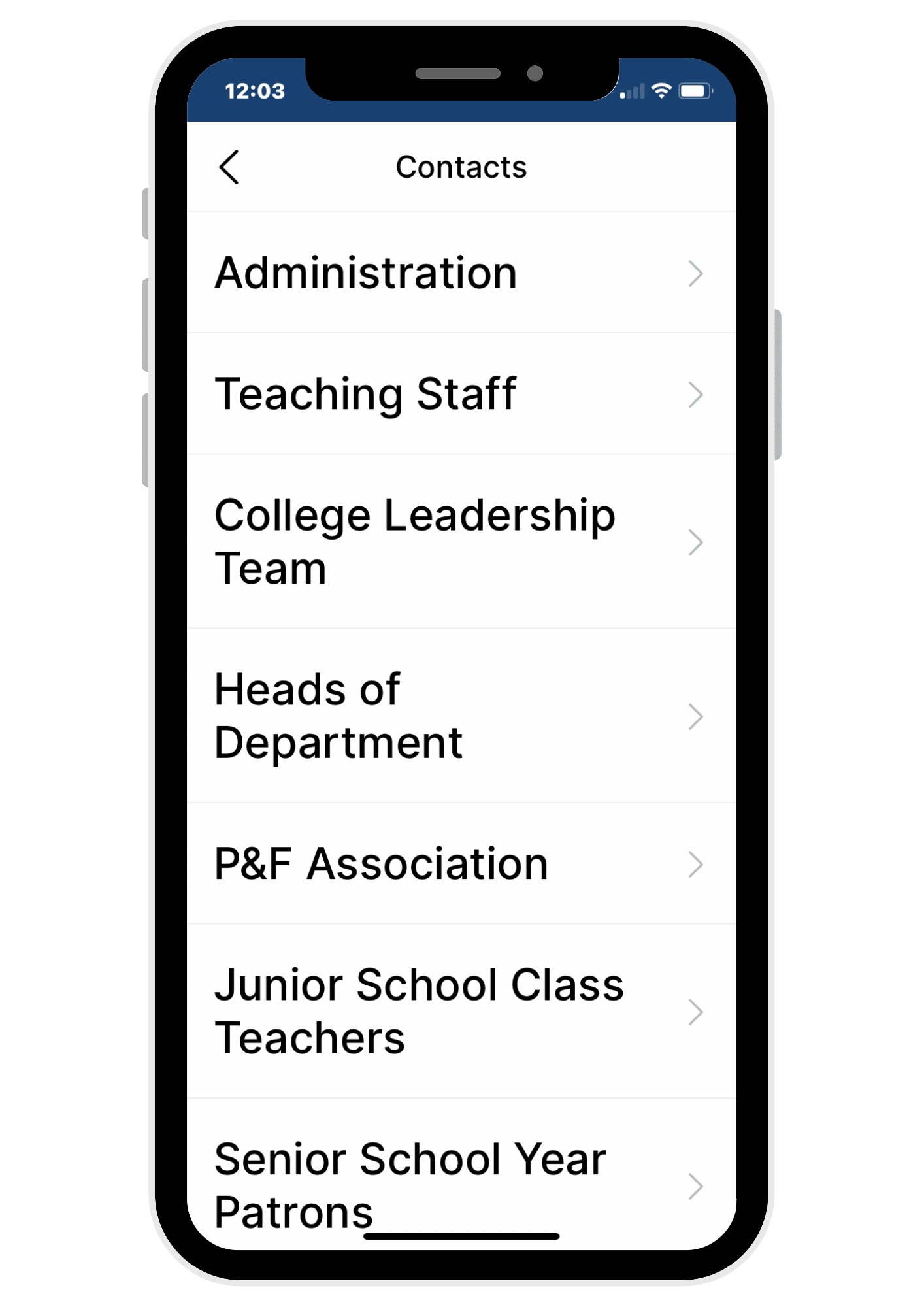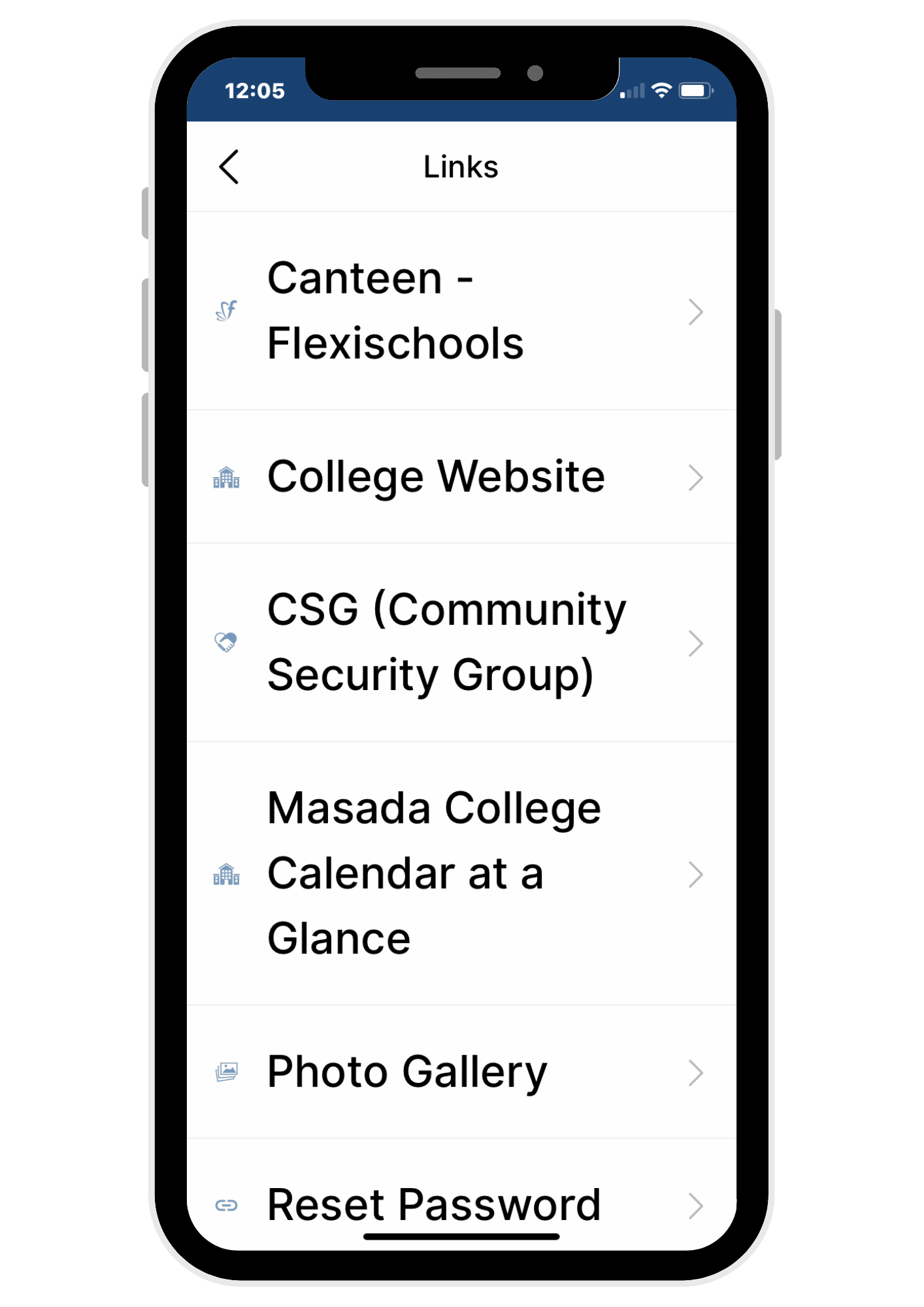Masada App
The Masada App
Stay up-to-date with the Masada College App
The Masada College App is our primary communication tool for daily operational matters so it is essential that all parents download the App. It will provide you with eNews, school notices, school calendar, sport & co-curricular information relevant to your child/children in Junior School and Senior School on your mobile phone or tablet.
Please read below the instructions to access the App, an overview of the App and FAQs.
How to access the Masada App
Follow the three simple steps below to download the Masada College App. If you need help to access the Masada College App, please click here to contact our ICT Service Desk.
Step 1:
Search ‘Masada College’ in the App store on your iPhone and download. You can use this link to download the App.
Step 2:
Sign into the Masada College App using your Masada College registered email address and refer to the email sent on 28th February for your password.
Step 3: Manage your subscriptions
- You will be prompted to select your subscriptions
- Make your selection. This is an opt-out system. You will need to de-select the categories that are not relevant to your child/children. You can change your subscriptions at anytime.
Step 1:
Search ‘Masada College’ in the Play store on your device and download. You can use this link to download the App.
Step 2:
Sign into the Masada College App using your Masada College registered email address and refer to the email sent on 28th February for your password.
Step 3: Manage your subscriptions
- You will be prompted to select your subscriptions
- Make your selection. This is an opt-out system. You will need to de-select the categories that are not relevant to your child/children. You can change your subscriptions at anytime.
If you need help to access the Masada College App, please click here to contact our ICT Service Desk.
We also have a temporary App Launch Hub in the Senior School Library for the first week of launch at the following times:
- Wednesday 1st March 8:15am to 9:30am
- Thursday 2nd March 8:15am to 9:30am
- Friday 3rd March 8:15am to 9:30am
Please feel free to pop in and we will help with any issues.
App Overview
FAQ
1. I have forgotten my password, who do I contact?
Contact ICT Service Desk
2. How do I change my subscriptions?
Go to settings, subscriptions. This is an opt-out system. You will need to de-select the categories that are not relevant to your child/children.
3. If my child is absent from school, do I inform the school via the App Absentee Form or email/phone the College reception?
It is recommended to use the school App Absentee form to inform the College when your child is absent. However emailing/phoning the College to inform us when you child is absent is still available.
4. Can I share the photos that are posted on the Masada College App?
It is not recommended that photos from the App are shared as we need to respect the privacy of all families.
5. Will the App be the main communication platform for parents?
Yes, the App will be our primary communication tool for daily operational matters so it is essential that all parents download the App. It will provide you with eNews, school notices, school calendar, sport & co curricular information relevant to your child/children in Junior School and Senior School.
or Tour